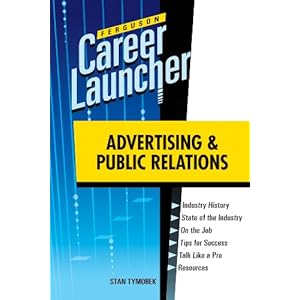Marketing graduates today claim that marketing is not sales. In fact, some alumnus admit that the reason they went to study marketing in college was because they didn’t want to work in sales. This tense attitude towards sales in the early stages of someone’s career translates into tense relationships between two major departments later: marketing and sales.
Unlike small companies that treat marketing and sales as similar business activities, larger companies separate the two in separate departments – marketing to do marketing and sales to do sales. However, numerous stories have been told about sales people complaining about marketing people and vice versa.
The most widespread disagreement is that sales agents complain about the quality of leads generated by marketing department, while marketing people complain about the ability of sales agents to seal the deal. Well, the truth is that both departments are responsible for developing an efficient lead generation strategy and boosting up the company’s ROI.
Brian Carroll, in his book Lead Generation for the Complex Sale, points out that salespeople must be enabled to do what they do best – to sell, with leads that have been qualified as sales ready. Therefore, it’s marketer’s responsibility to generate leads that are sales ready and constantly monitor the campaign progress with sales department.
The books points out some great tips on how to get qualified leads and develop an ongoing relationships among both departments:
- Focus on collaboration
- Target your ideal customer profile
- Develop a universal lead definition that is specific to YOUR company
- Maintain hygiene of the centralized database
- Refine your value proposition
- Build a lead generation plan
This book is an excellent source for those who are planning to work in corporate or already deal with sales on a daily basis. It provides some great insights about how to structure your lead generation plan by using integrated marketing communications: phone, email marketing, PR, direct mail, web, event marketing, and much more.
And remember, even though marketing is not sales and sales is not marketing, both of them are an essential part of a profit generating machine that keeps the company afloat.